Step 6: When to Backup
In this step of the New Task Wizard you can enable scheduling:
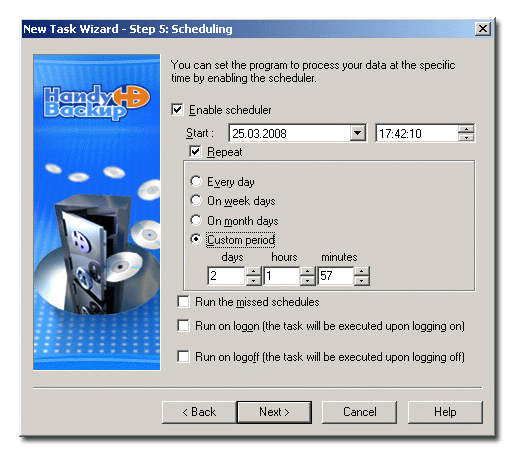
- Check Run now to execute the task immediately after the task is created.
- Check Setup schedule to set up a backup schedule.
- When finished, click Next.
If Setup schedule was not checked, you will be forwarded straight to the final step of the task creation, otherwise you have to complete 7th and 8th steps.